Displays the current weather condition of the location.
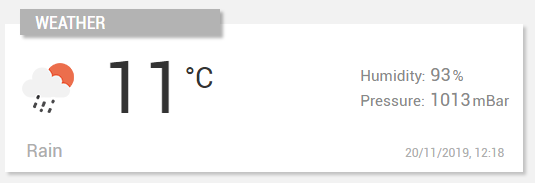
The widget retrieves weather information by using the Open Weather Map plugin. The widget displays these information:
- The cloud status.
- The outside temperature, humidity and pressure.
- The time to which the weather information refers.
The weather data are automatically update every hour.
code_blocksDesign View
In the template editor, you can find the Weather icon 
code_blocksCode View
Template Syntax
Below you can find some examples of how to use the component within a template.
<weather-widget [title]="'Weather'"></weather-widget>
Component Reference
Here is a comprehensive list of all the elements and properties that can be used to configure the component.
| Weather <weather-widget> | |
|---|---|
| PROPERTIES | |
| CSS Class | The name(s) of the CSS class used to customize the widget layout. Type: STRING | Optional class="my-custom-class" |
| Visibility Condition | The expression that allows you to reduce the visibility of the element. Type: STRING | Optional *ngIf="getUser().organizationId != null" |

Comments
0 comments
Please sign in to leave a comment.