Displays a list of events related to user activities performed in the DPS.
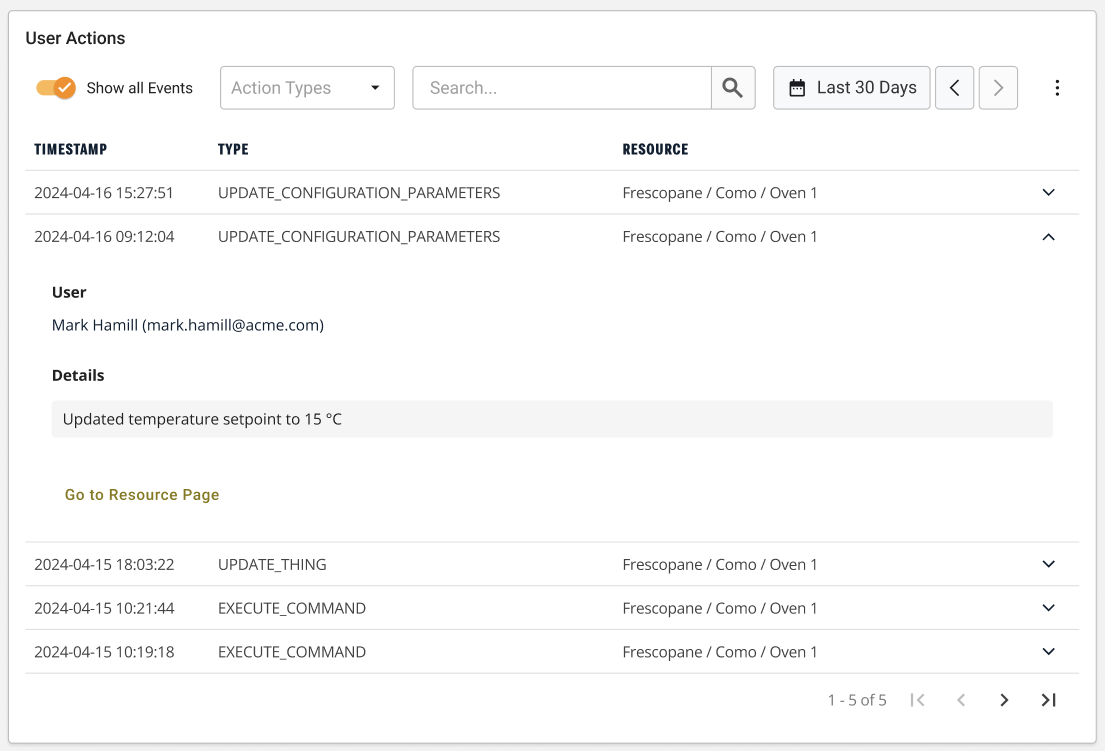
The widget displays all the audit events related to activities performed by a user in the DPS.
Events are automatically filter out according to the navigation context and user.
When placed in the customer details page, you will see only the events whose target resource is the customer. By selecting the Show All Events you can also load events occurred on the underlying locations and things. The Show All Events button is available only when placed in the Customer or Location context.
When placed outside the context of the customer, such as on a top-level page, and you are a user in an organization or partner, the widget will display all events whose target resource is the parent organization/partner, or that are performed by a user belonging to the same parent organization/partner (e.g. colleagues).
In order to use this widget, the DPS user-type must have the READ_AUDIT permission enabled.
Configuration
code_blocksDesign View
In the template editor, you can find the Audit Event List icon 
code_blocksCode View
Template Syntax
Below you can find some examples of how to use the component within a template.
<audit-event-list-widget [title]="'Events'"></audit-event-list-widget>
Component Reference
Here is a comprehensive list of all the elements and properties that can be used to configure the component.
| Audit Event List <audit-event-list-widget> | |
|---|---|
| PROPERTIES | |
| Collapse / Expand | The flag indicating whether the widget is collaspible. Type: BOOLEAN | Optional | Values: true
false
[collapsible]="true" |
| CSS Class | The name(s) of the CSS class used to customize the widget layout. Type: STRING | Optional class="my-custom-class" |
| Details Filter | The filter used to display event details. Type: FILTER | Optional detailsFilter="myDetailsFilter" |
| Event Types | The list of event types to be displayed by the widget. Type: ENUM_ARRAY | Optional | Values: CREATE_CUSTOMER
CREATE_CUSTOMER_ORGANIZATION_AUTHORIZATION
CREATE_CUSTOMER_PARTNER_AUTHORIZATION
CREATE_LOCATION
CREATE_LOCATION_PARTNER_AUTHORIZATION
CREATE_ORGANIZATION
CREATE_PARTNER
CREATE_RULE
CREATE_THING
CREATE_USER
CREATE_USER_THING_AUTHORIZATION
DELETE_CUSTOMER
DELETE_CUSTOMER_ORGANIZATION_AUTHORIZATION
DELETE_CUSTOMER_PARTNER_AUTHORIZATION
DELETE_LOCATION
DELETE_LOCATION_PARTNER_AUTHORIZATION
DELETE_ORGANIZATION
DELETE_PARTNER
DELETE_RULE
DELETE_THING
DELETE_USER
DELETE_USER_THING_AUTHORIZATION
EXECUTE_COMMAND
IMPORT_FILE
LOGIN
LOGOUT
UPDATE_CONFIGURATION_PARAMETERS
UPDATE_CUSTOMER
UPDATE_CUSTOMER_ORGANIZATION_AUTHORIZATION
UPDATE_CUSTOMER_PARTNER_AUTHORIZATION
UPDATE_LOCATION
UPDATE_LOCATION_PARTNER_AUTHORIZATION
UPDATE_METRIC_VALUE
UPDATE_ORGANIZATION
UPDATE_PARTNER
UPDATE_RULE
UPDATE_THING
UPDATE_USER
UPDATE_USER_DEFAULT_AUTHORIZATION
UPDATE_USER_PERMISSIONS
VIEW_PAGE
[types]="['V1', 'V2', 'VN']" |
| Export Enabled | The boolean flag indicating whether the data export is enabled. Type: BOOLEAN | Optional | Values: true
false
[exportEnabled]="true" |
| Title | The title displayed on the top part of the widget box. Type: STRING | Optional [title]="'Audit Events'" |
| Visibility Condition | The expression that allows you to reduce the visibility of the element. Type: STRING | Optional *ngIf="getUser().organizationId != null" |

Comments
0 comments
Please sign in to leave a comment.