Displays the list of work sessions currently running considering the navigation context.
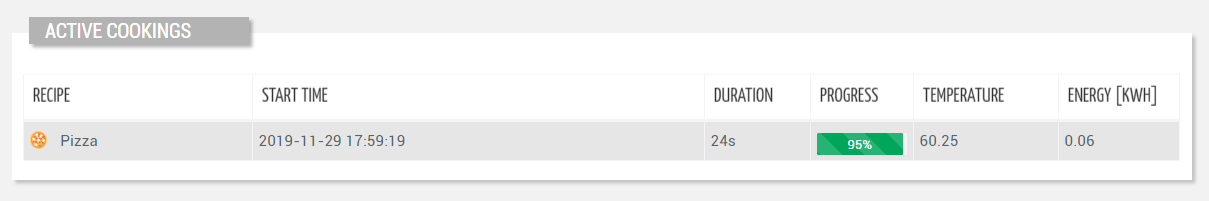
code_blocksDesign View
In the template editor, you can find the Active Work Session List icon 
You can drag the widget into the grid and then configure the following sub-elements according to your needs:

Below are references to the properties that can be configured for this widget.
For more details on how to manage properties, you can refer to this article.

Below are references to the properties that can be configured for this widget.
For more details on how to manage composite parts, you can refer to this article.
code_blocksCode View
Template Syntax
Below you can find some examples of how to use the component within a template.
<active-work-session-list-widget-v2 [title]="'Active Cookings'"> <property name="name"></property> <property name="date"></property> <property name="thing.serialNumber"></property> <property name="description"></property> <property name="duration"></property> </active-work-session-list-widget-v2>
Component Reference
Here is a comprehensive list of all the elements and properties that can be used to configure the component.
| Active Work Session List <active-work-session-list-widget-v2> | |
|---|---|
| PROPERTIES | |
| Controls Enabled | The boolean flag indicating whether controls (e.g. Search, Export) are enabled on the widget. Type: BOOLEAN | Optional | Values: true
false
[controlsEnabled]="true" |
| CSS Class | The name(s) of the CSS class used to customize the widget layout. Type: STRING | Optional class="my-custom-class" |
| Details Mode | The way the details page is opened when the details icon is clicked. If non the details icon is not present. Type: ENUM | Optional | Values: PAGE
POPUP
NONE
detailsMode="PAGE" |
| Empty Message | The blank message to be displayed in the widget in case no item was found. To manage translations, you can define a label and use the key as the value of the property. Type: STRING | Optional emptyMessage="No customer found" |
| Page Size | The number of items to load on each page. Type: INTEGER | Optional | Default: 50 [pageSize]="100" |
| Query | The array of conditions filtering out items. For instance: [query]='[{'property': 'connectionStatus', 'predicate': 'eq', 'value': '1'}]' Predicates: eq, beginsWith, like, notLike, isEmpty, isNotEmpty, gt, gte, lt, lte. Type: QUERY | Optional query="[{'property': 'connectionStatus', 'predicate': 'eq', 'value': '1'}, {...}]" |
| Query Variable | The id of the page's <things-filter-field> used for searching. Type: STRING | Optional queryFieldRef="query-1" |
| Title | The title displayed on the top part of the widget box. Type: STRING | Optional [title]="'Details'" |
| Click On Row Behaviour | The expected behaviour when a row is clicked. Type: ENUM | Optional | Values: OPEN_DETAILS
OPEN_CONTEXT_OBJECT
clickOnRowBehaviour="OPEN_CONTEXT_OBJECT" [DEPRECATED]
|
| SUB-ELEMENTS | |
| Property | The property whose value must be displayed within the work session detail row. Multiple | Optional <property name="serialNumber"></property> |
| Composite Part | The composite part whose value must be displayed within the work session detail row. Multiple | Optional <composite-part> <property name="metrics.Pieces.DELTA"></property> <property name="metrics.Temperature.MAX"></property> </composite-part> |
| Property <property> | |
|---|---|
| PROPERTIES | |
| Column CSS Class | The name(s) of the column CSS class used to customize the table column. Type: COLUMN_CSS | Optional columnClass="my-column-custom-class" |
| Description | The property description. Type: STRING | Optional description="fooBar" |
| Filter | The name of the filter used to transform and display values. Type: FILTER | Optional filter="fooBarFilter" |
| Label | The property alternative label. Type: STRING | Optional label="Temperature" |
| Name | The property whose value must be loaded by the widget. Type: PROPERTY | Required name="serialNumber" |
| Show Header | The flag indicated whether the header is visible. Type: BOOLEAN | Optional | Values: true
false
[showHeader]="true" |
| Visibility Condition | The expression that allows you to reduce the visibility of the element. Type: STRING | Optional *ngIf="getUser().organizationId != null" |
| Composite Part <composite-part> | |||||
|---|---|---|---|---|---|
| PROPERTIES | |||||
| Column CSS Class | The name(s) of the column CSS class used to customize the table column. Type: COLUMN_CSS | Optional columnClass="my-column-custom-class" |
||||
| Description | The composite-part description. Type: STRING | Optional description="fooBar" |
||||
| Filter | The filter applied on the composite-part to transform or display its value. Type: FILTER | Optional filter="fooBarFilter" |
||||
| Label | The label displayed by the widget. Type: STRING | Optional label="fooBar" |
||||
| Name | The composite-part name. Type: STRING | Optional name="fooBar" |
||||
| Show Header | The flag indicated whether the header is visible. Type: BOOLEAN | Optional | Values: true
false
[showHeader]="true" |
||||
| Visibility Condition | The expression that allows you to reduce the visibility of the element. Type: STRING | Optional *ngIf="getUser().organizationId != null" |
||||
| SUB-ELEMENTS | |||||
| Property | The property whose value must be loaded within the composite-part. Multiple | Optional <property name="serialNumber"></property>
|
||||

Comments
0 comments
Please sign in to leave a comment.