Allows Technicians to perform a firmware update on the connected Things.
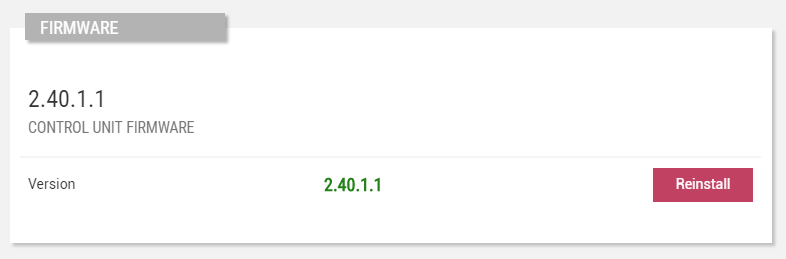
By clicking on a (Re)Install button, you can trigger the update of the selected firmware. Note that, to receive update commands from the cloud, products have to subscribe to the predefined /update topic path.
When a firmware update is triggered, a message is issued by the cloud on that topic.
TOPIC <username>/<asset-id>(/<thing-path>)?/update
PAYLOAD
{
data: {
"command" : "UPDATE_FIRMWARE",
"name": "wifi",
"size": 1572864,
"md5": "b95b38725d3d341ca13e6187530d2821",
"version": "1.2.3",
"downloadUrl": "https://api.servitly.com/123456y7uhgbnht5r6"
}
}
Once the message is received, the connected product must download the file from the given download URL, verify the MD5 checksum and apply the update.
Firmware updates can be performed only on the connected products that are online at the time of update.
code_blocksDesign View
In the template editor, you can find the Thing Firmware icon 
code_blocksCode View
Template Syntax
Below you can find some examples of how to use the component within a template.
<thing-firmware-widget title="Firmware"></thing-firmware-widget>
Component Reference
Here is a comprehensive list of all the elements and properties that can be used to configure the component.
| Thing Firmware <thing-firmware-widget> | |
|---|---|
| PROPERTIES | |
| CSS Class | The name(s) of the CSS class used to customize the widget layout. Type: STRING | Optional class="my-custom-class" |
| Feedback Timeout | The number of seconds after that the widget shows an error in case no feedback has been received (default 10 minutes). Type: INTEGER | Optional [timeout]="120" |
| Title | The title displayed on the top part of the widget box. Type: STRING | Optional [title]="'Details'" |
| Visibility Condition | The expression that allows you to reduce the visibility of the element. Type: STRING | Optional *ngIf="getUser().organizationId != null" |

Comments
0 comments
Please sign in to leave a comment.