Dynamic min and max metric values
Within a number metric, you can dynamically define the range of allowable values by specifying a metric or machine property for min and max.
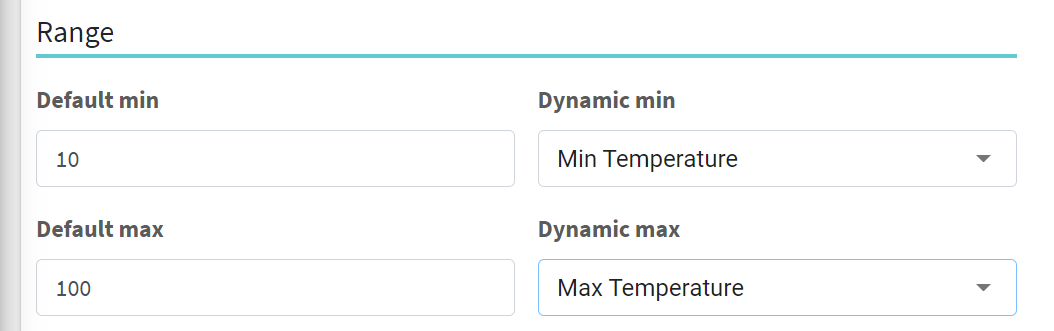
Metric initial value
You can specify the value to be stored for each metric as the initial value when the machine is registered and turned on. This can be used in all cases where the machine does not publish the factory values at the first startup.
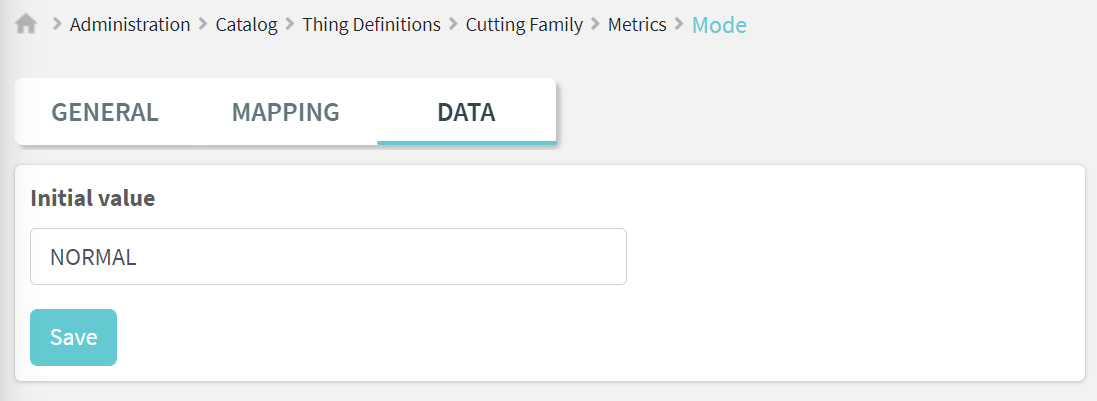
Element description as tooltip
For displayed information, you can specify an additional description to be shown as a tooltip on the label or on the header in the case of a list.
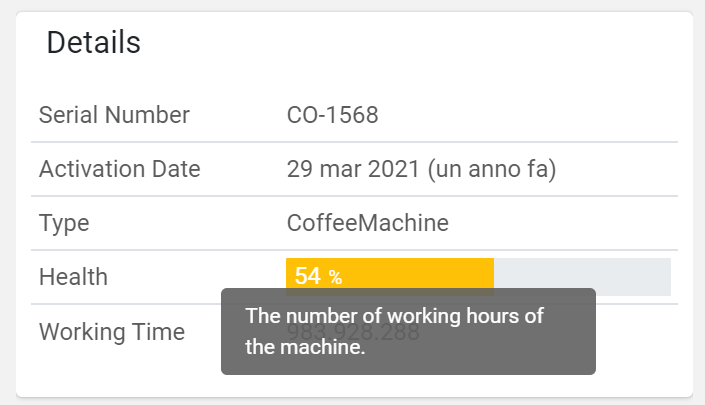
Scatter chart widget
In your insights pages, you can now use a newwidgetthat displays a scatter chart by combining the values of two metrics. In this way, special operating conditions of the machines can be easily identified.
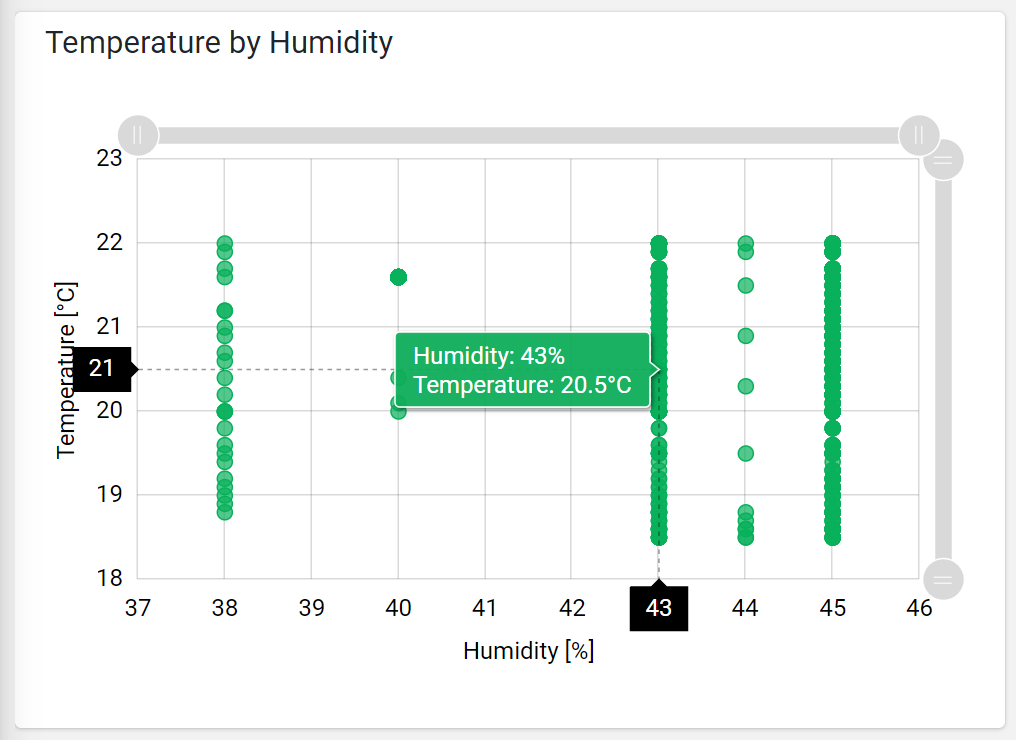
Link element
Into your templates, you can now use the new link-element component which can be configured with an application URL to open on click. This allows you to add custom navigation links as standalone buttons to your dashboards or directly into your widgets.
Minor bugs fix
- Template not found on mobile
- Unexpected thing-list loading error in case missing read tags permission.
- Hide properties not writable by the user.
- Missing icons in the appearance Icons page.
- Filter not applied on statistic values.
- Unable to send configuration parameters via the Uniqloud IoT connector.
- Changing the template name causes reference loss in tab configuration.
- Unable to display the thing's activation date property value.

Comments
0 comments
Article is closed for comments.