Notifies your customers through interactive voice calls.
Leveraging the Infobip platform, users can be notified through interactive voice notifications and other channels offered by Infobip (e.g. SMS, Email).

Plugin Configuration
To enable this plugin, you need to:- Go to the Integrations / Plugins page.
- Select the Notifications category.
- Locate the Infobip card.
- Click on the card switch to activate the plugin.
- Configure the plugin properties and save.
- Click the TEST CONNECTION button to verify the correctness of your configuration.
Here is the list of all the properties that can be used in the plugin configuration.
| PROPERTIES | |
|---|---|
| Username | The Infobip account username. Type: STRING | Mandatory |
| Password | The Infobip account password. Type: PASSWORD | Mandatory |
| Custom Attributes | The map of custom attributes (name and default value) to send to Infobip. Type: KEY_VALUE | Optional |
| Voice Enabled | Enables the voice calls to notify alerts. Type: CHECKBOX | Optional |
| From | The day time from which perform voice calls notification. Type: TIME | Optional |
| To | The day time before which perform voice calls notification. Type: TIME | Optional |
| Fallback Channel | The fallback channel to use to notify an alert when out of the specified day time range. Type: SELECTION | Optional |
| SMS Enabled | Enables the SMS messages to notify alerts. Type: CHECKBOX | Optional |
To complete the plugin configuration, it is required to provide the Username and Password to let Servitly invoking the Infobip API.
Other than credentials you can configure:
- The parameters to send when a flow has been activated.
- The daily time range when voice call can be performed, else the fallback channel (e.g. SMS) is used instead.
- Whether to enable also the SMS channel.
With Infobip plugin enabled, within an Event Definition, under the Notification tab, the Infobit Flow Id can be specified to trigger the right workflow when a voice notification must be performed.
If parameters have been defined within the plugin, within the Event Definition you can override them with more specific values.
Infobip Notifications
Infobip Voice and SMS notifications are performed only to the users having the SMS Notification or Voice Notification channel enabled within the user profile page.
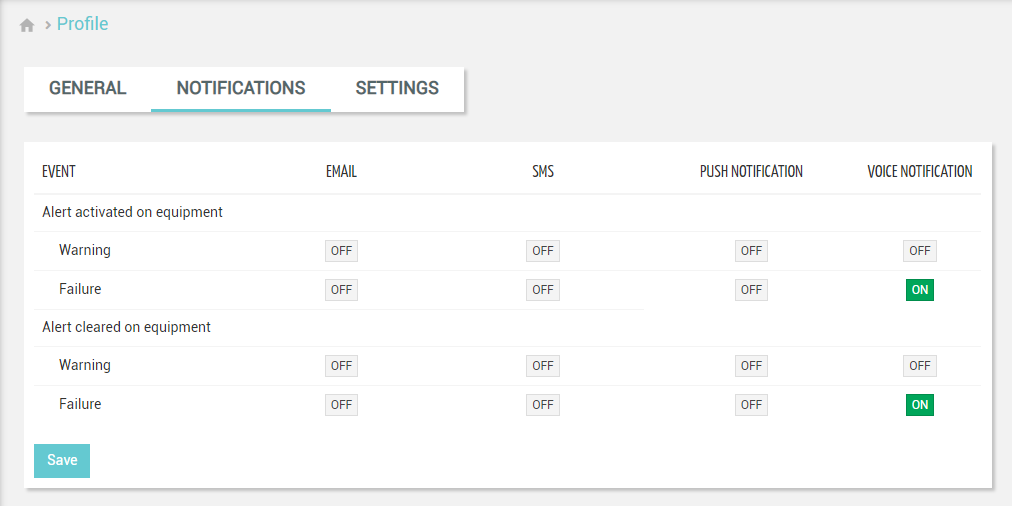

Comments
0 comments
Please sign in to leave a comment.