Notify your users through push notification on Android devices.
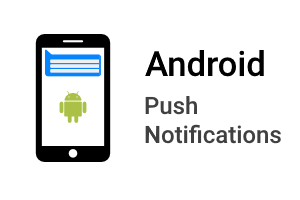
In order to use this plugin you need to a Firebase project, so you need to:
- Enter the Firebase console with your Google Developer account.
- Create new project associated to your DPS.
- Add a new Android App under the created project.
- Within the App settings general panel you can copy the Project ID.
- Go to the Service Account tab, and click Generate New Private Key.
A JSON file will be downloaded. - In the Console you can now enable the Android Push notification plugin, and enter the Project ID and Private Key file.
Plugin Configuration
To enable this plugin, you need to:- Go to the Integrations / Plugins page.
- Select the Notifications category.
- Locate the Android Push card.
- Click on the card switch to activate the plugin.
- Configure the plugin properties and save.
Here is the list of all the properties that can be used in the plugin configuration.
| PROPERTIES | |
|---|---|
| Project ID | The identifier of the Firebase project. Type: STRING | Mandatory |
| Service Account Private Key File | The private key file of the service account configured in the Firebase project. Type: FILE | Mandatory |
| Server Key | The server key provided when registering the application within the Google Firebase console. The server key API authentication has been deprecated, so you have now to provide a Project ID and a Private Key file instead. Checkout the plugin documentation for more details. Type: STRING | Optional |

Comments
0 comments
Please sign in to leave a comment.