The filter displays a map with a marker at the given GPS coordinates.
You can use this filter to display the position of a product or a location.
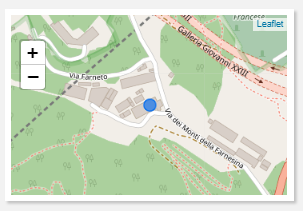
Filter Variants
The set of predefined filter variants that can be used to format values.
| mapMarkerSmall | |
|---|---|
| Displays a small map with a marker placed at the given position. This rendering can be embedded between other properties. Output Type: HTML |
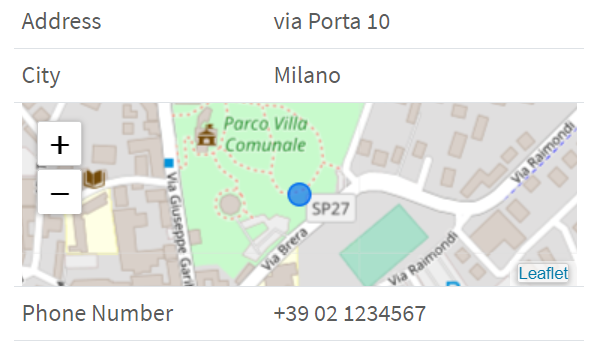
|
| mapMarker | |
|---|---|
| Displays a map with a marker placed at the given position. If you want a box filled entirely by the map, without margins, add the 'map-box' CSS class to the parent details widget. Output Type: HTML |
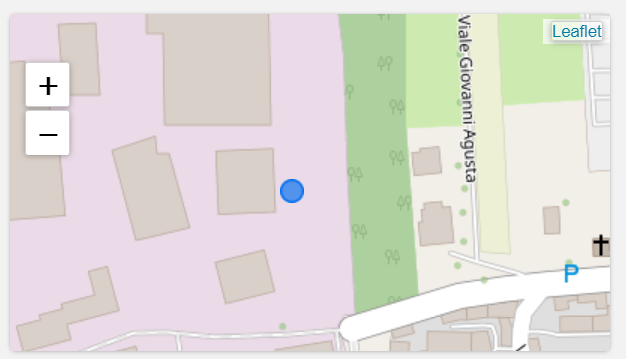
|
Configuration Options
New variants can be defined through the following configuration options.
| Option | Description | Sample Value |
|---|---|---|
| height | The minimum map height in pixels. | 512 |
| iconUrl | The URL of the custom marker icon to be displayed | https://resources.servitly.com/components/MapMarker/marker.png |
| iconSize | The marker icon size in pixels. | 16 |
| zoom | The initial zoom level. | 3 |
Javascript Code
Example of defining a custom map marker filter variant:
exports.bigMap = MapMarker({"height":500, "zoom":8});

Comments
0 comments
Please sign in to leave a comment.