Display a log message as colored and formatted text.
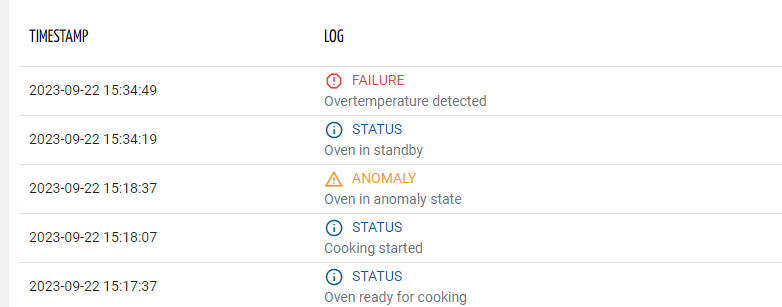
This filter is used to prints out a log messages directly published by the machine.
A log message must be a JSON encoded string like this:
{"severity": "INFO", "type" : "STATUS", "details": "Oven ready for cooking"}
{"severity": "CRITICAL", "type" : "ERROR", "details": "Error start cooking"}
The severity must be DEBUG, INFO, WARNING, CRITICAL, FAILURE (default INFO).
Generally, this filter is used within the Multi Metric List widget to display a view on the machine log events.
<multi-metric-list-widget>
<metric name="Log" label="Log" filter="logMessage"></metric>
</multi-metric-list-widget>
Filter Variants
The set of predefined filter variants that can be used to format values.
| logMessage | |
|---|---|
| Display a log message as colored and formatted text. Supported Input Types: STRING | JSON Output Type: HTML |

|

Comments
0 comments
Please sign in to leave a comment.