This compontents provides the overview templates for various users.

Customer
space_dashboardOverview
The customer overview that displays the list of machines and relevant actions.
Template Name: overview_customer
Type: General
Where can be used: page content.
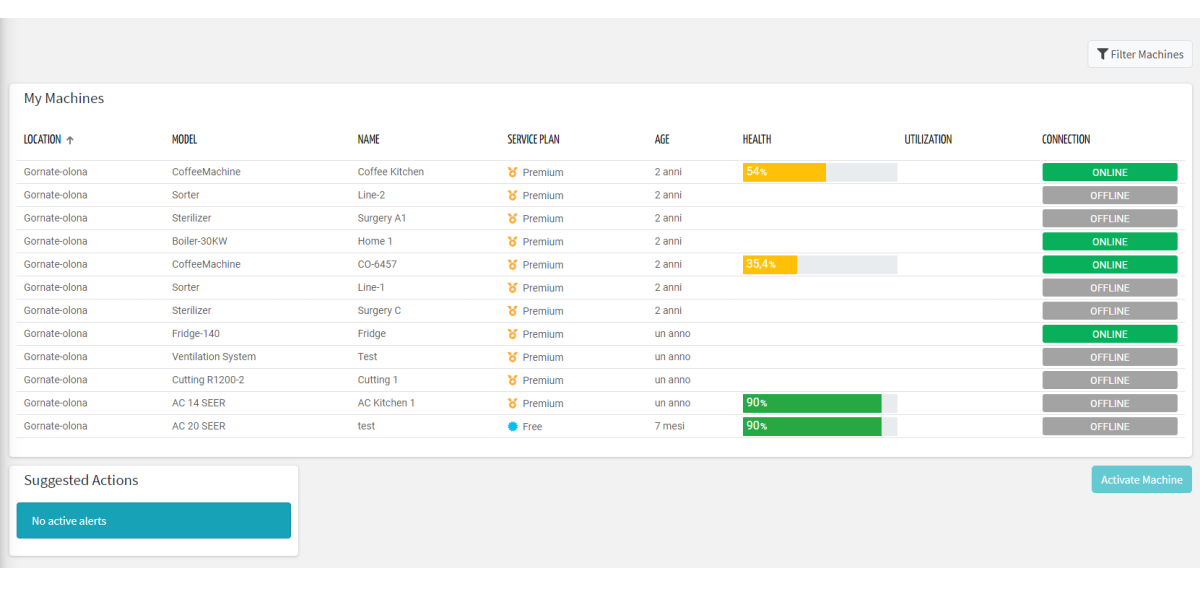
Template source code:
<div class="d-flex flex-wrap components-row justify-content-end">
<search-field id="query" label="Filter Machines"></search-field>
</div>
<div class="d-flex flex-wrap components-row justify-content-start">
<thing-grid-widget template="thing_card_details" [hideWhenEmpty]="true" class="no-border flex-fill"></thing-grid-widget>
</div>
<div class="d-flex flex-wrap components-row">
<thing-list-widget-v2 [title]="'Things'" queryFieldRef="query" class="flex-fill">
<property name="location.name" label="Location"></property>
<property name="thingDefinition.name" label="Model"></property>
<property name="name"></property>
<property name="serviceLevel" filter="serviceLevel"></property>
<property name="activationDate" label="Age" filter="millisToRelativePeriodNoSuffix"></property>
<property name="connectionStatus" label="Connection" filter="connectionStatus"></property>
</thing-list-widget-v2>
</div>
<div class="d-flex flex-wrap components-row justify-content-start">
<action-list-widget [title]="'Actions'" [status]="['TODO']" emptyMessage="No action to do" class="flex-fill"></action-list-widget>
</div>
<div class="d-flex flex-wrap components-row">
<activate-thing-widget class="{{isMobile() ? 'w-100' : 'align-self-start'}}"></activate-thing-widget>
</div>
Organization
space_dashboardOverview
The organization overview that displays a map with machines highlighted according to status.
Template Name: overview_organization
Type: General
Where can be used: page content.
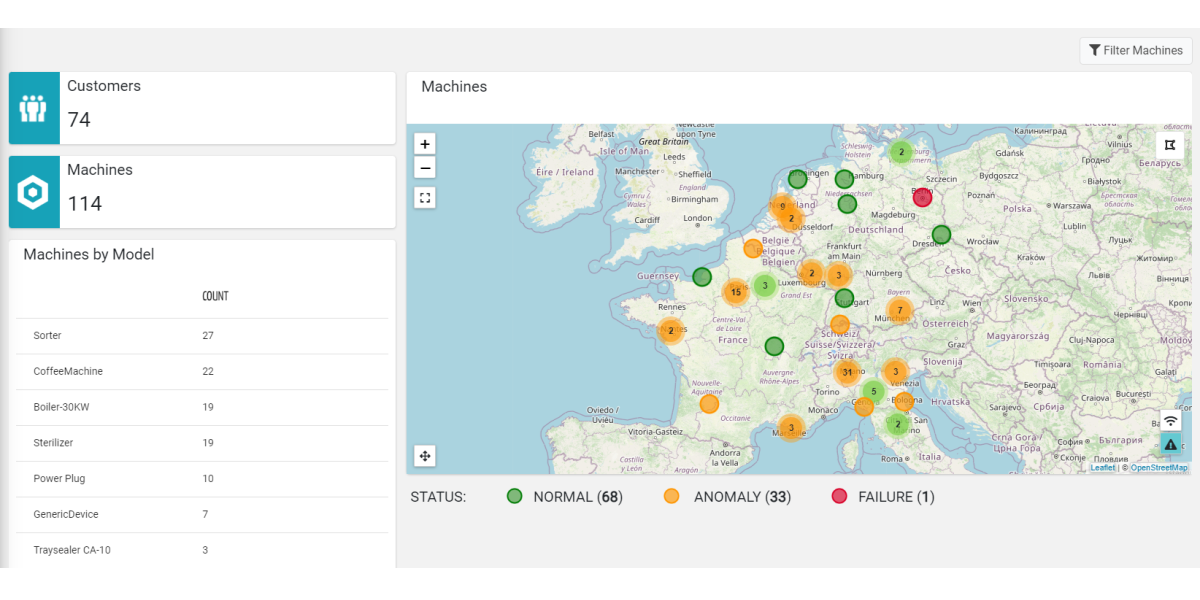
Template source code:
<div class="d-flex justify-content-end">
<search-field id="query" label="Filter Machines"></search-field>
</div>
<div class="d-flex flex-wrap components-row">
<div class="d-flex flex-column components-column">
<gauge-widget layout="INFO_BOX" iconUrl="https://resources.servitly.com/resources/icons/customers.png" queryFieldRef="query">
<statistic name="customerCount"></statistic>
</gauge-widget>
<gauge-widget layout="INFO_BOX" iconUrl="https://resources.servitly.com/resources/icons/thing.png" queryFieldRef="query">
<statistic name="thingCount"></statistic>
</gauge-widget>
<table-widget [title]="'Machines by Model'" queryFieldRef="query">
<statistic name="thingCount" [groupBy]="['thingDefinition.name']"></statistic>
</table-widget>
</div>
<div class="d-flex flex-column components-column flex-fill">
<map-widget queryFieldRef="query" class="flex-fill">
<map-filter name="ConnectionStatusMapFilter"></map-filter>
<map-filter name="StatusMapFilter"></map-filter>
<property name="serialNumber" label="Serial Number"></property>
<property name="thingDefinition.name" label="Model"></property>
<property name="customer.name" label="Customer"></property>
<property name="location.name" label="Location"></property>
<composite-part label="Connection Status" filter="connectionStatus">
<property name="connectionStatus"></property>
<property name="connectionStatusLastUpdateTimestamp"></property>
</composite-part>
<property name="properties.status" label="Status" filter="statusBadge"></property>
</map-widget>
</div>
</div>

Comments
0 comments
Please sign in to leave a comment.