Servitly allows you to give access to the API also to your customers in as-a-service mode, in this case it is necessary to create a dedicated API Key per customer.
Back-office users can enter the Customer editing page, and within the API Key tab create a new API Key the customer can use for its own integration.
The page will show a button that can be used to generate a new API Key.
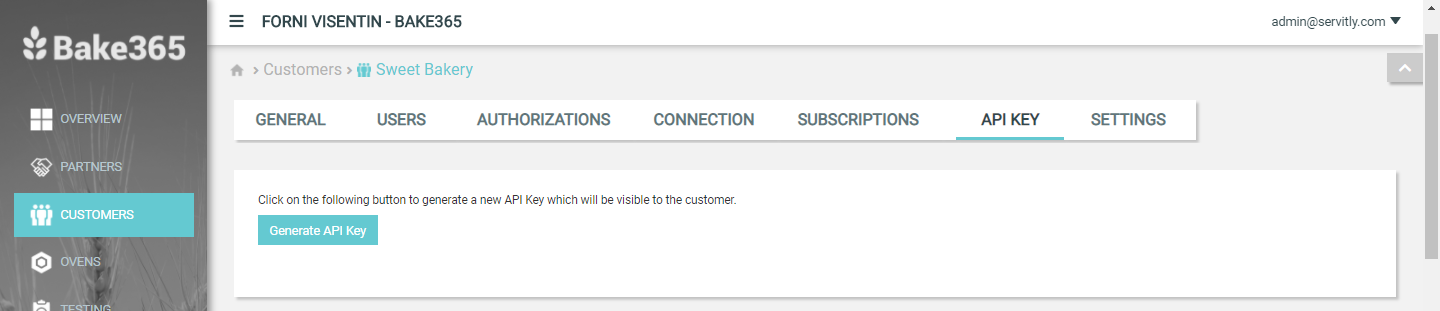
Note that, the rate limit specified for these API Keys must be less than the overall rate limit configured for the environment. This means that when an API request is processed, rate limits are verified in this order:
- The DPS overall max requests per hour.
- The API Key max requests per hour.
- The API Key max requests per month.
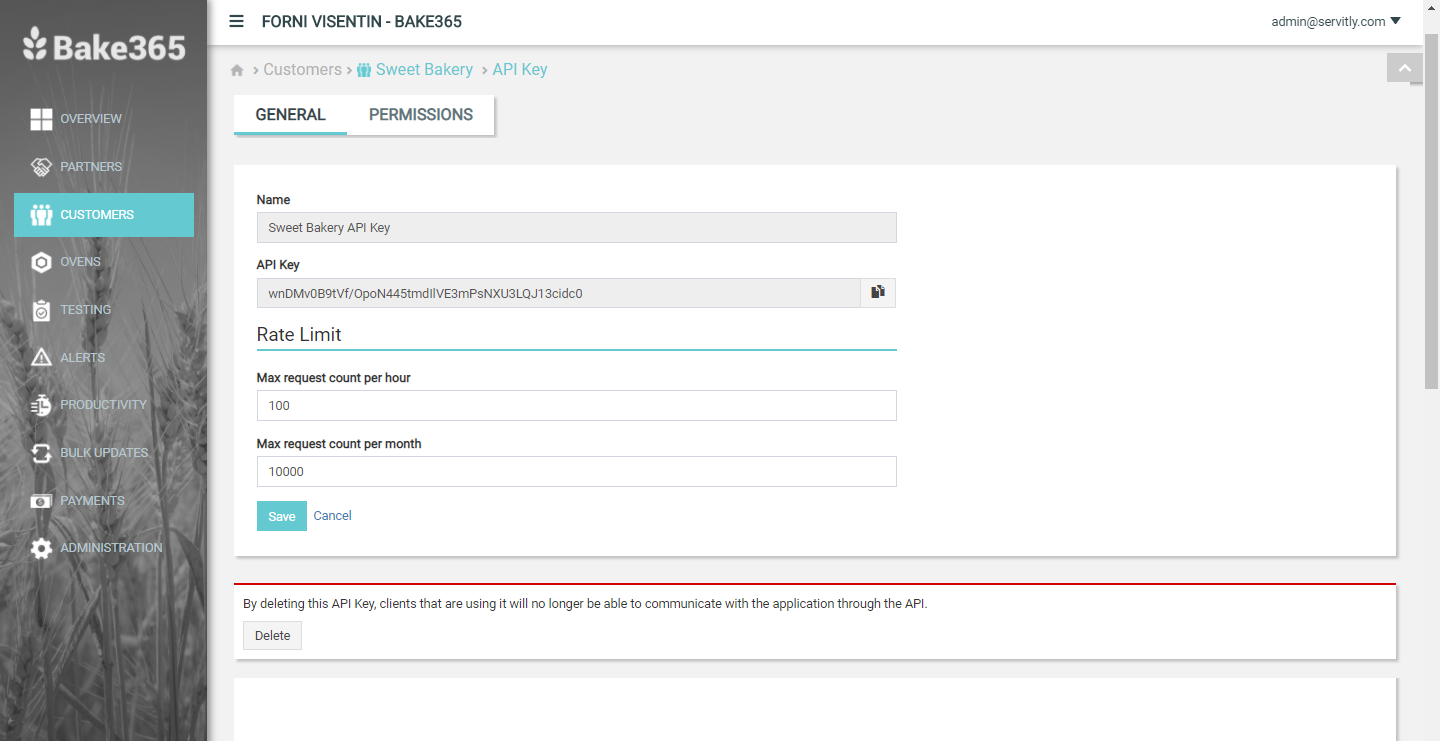
Within the same page are reported the number of requests made through the API Key during the last hour and during the current month.
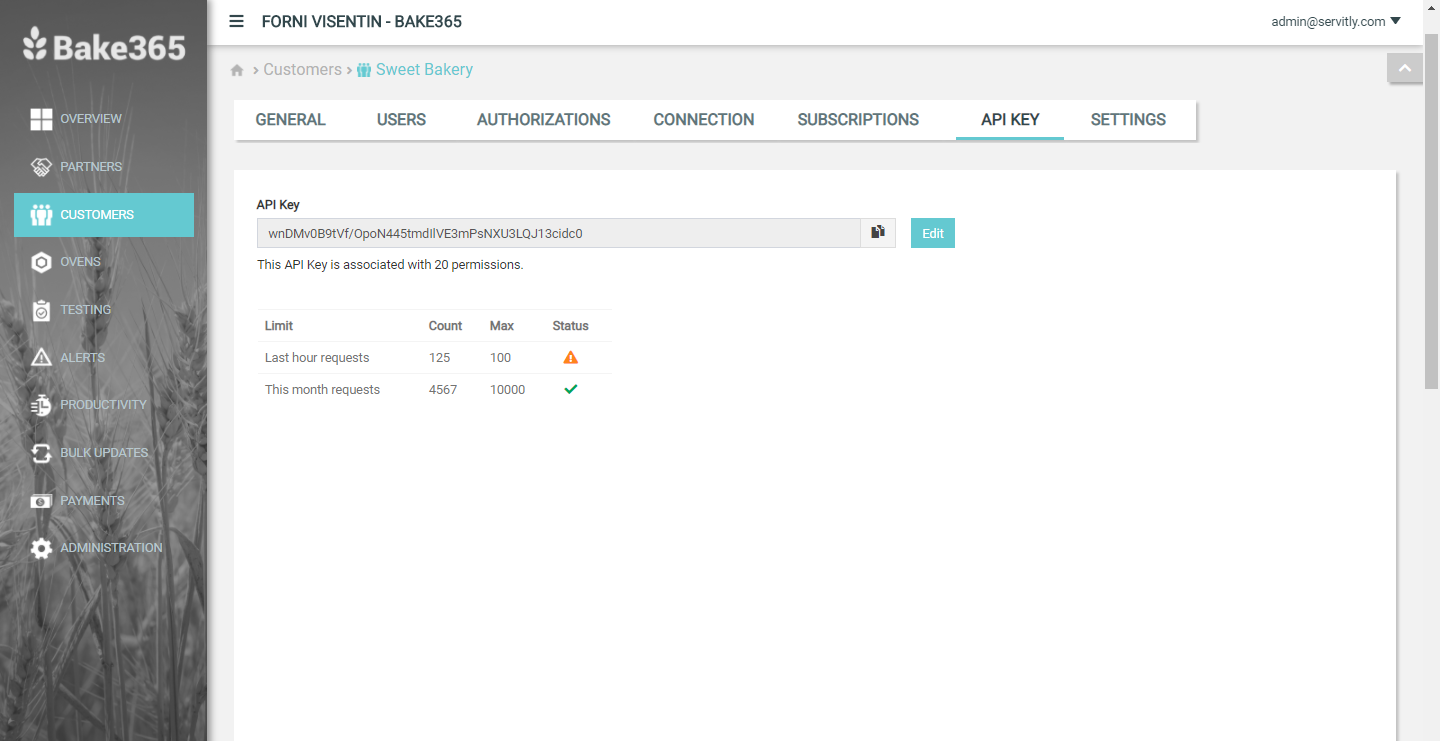
You can specify the permissions to limit the operations a client can perform via API. When using an API key, user permissions are further restricted according to the permissions associated with the API key.
For more details about available permissions, refer to the User Permissions article.
Customer API Key usage
The Customer user can access its Account page and within the API Key tab, he can obtain the API Key and start using it for making API requests.
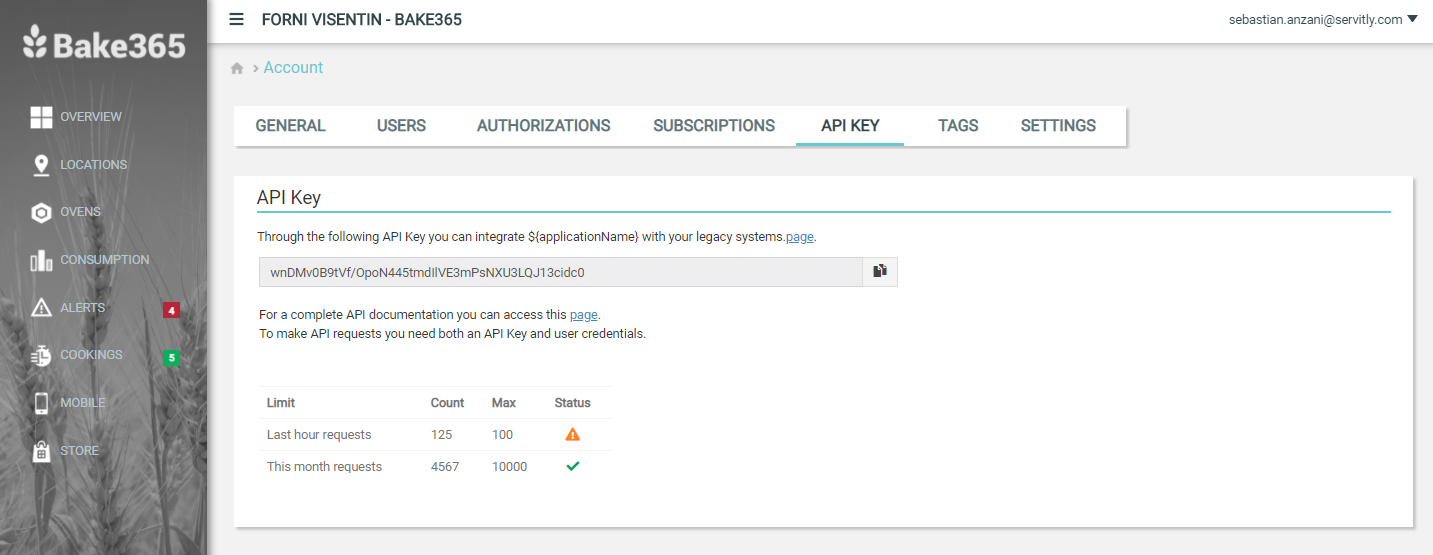
Within the page, it is possible to display the number of requests done during the last hour and during the current month, and check whether a limit has been exceeded.
The customer can use its API Key to perform API requests according to the Swagger documentation page and configured limitations. The API Key is associated with the customer, this means that only the users belonging to the Customer can use such API Key.
Location API Key creation
The same experience of the customer will also be used on Location which needs to perform API requests.
Partner API Key creation
The same experience of the customer will be used also for Partners which need to perform API requests.

Comments
0 comments
Please sign in to leave a comment.